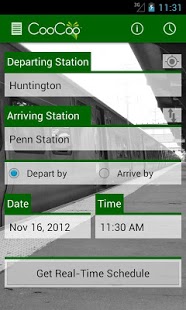CooCoo 2.2.1
Free Version
Publisher Description
Get real-time transit schedules, train delays, alerts and cancellations. From the same great company that brought you real-time text-message based transit information, CooCoo or "266266" is now available via your Android device.
Get the real-time transit information you need, when you need it.
CooCoo features:
* Retrieve real-time transit schedules.
* Socialize, chat, and post advisories to other riders on your train, branch, or transit carrier! CooCoo Social changes the way you travel.
* View a detailed list/map of the stops along your trip.
* Integrated transit alerts to show you exactly which trains are delayed, suspended or canceled.
* Carrier and branch-level alert feeds that notify you of any catastrophic transit outages that may indirectly affect your trip.
* Crowd-sourced alert system to notify you of transit delays that other riders may be noticing - even when your transit carrier doesn't.
CooCoo currently supports real-time information for the following transit carriers:
* Long Island Railroad
* Metro-North Railroad
* New Jersey Transit
* New Jersey PATH
* Southeastern Pennsylvania Transportation Authority
* Massachusetts Bay Transportation Authority
* North County Transit District
* Metra
* MetroLink
* Bay Area Rapid Transit
Don't see your carrier on the list? We are adding more carriers weekly and as we do, this App will automatically update itself to support them.
About CooCoo
CooCoo is a free app for Android published in the Geography list of apps, part of Education.
The company that develops CooCoo is CooCooTransit. The latest version released by its developer is 2.2.1. This app was rated by 1 users of our site and has an average rating of 3.0.
To install CooCoo on your Android device, just click the green Continue To App button above to start the installation process. The app is listed on our website since 2013-10-10 and was downloaded 10 times. We have already checked if the download link is safe, however for your own protection we recommend that you scan the downloaded app with your antivirus. Your antivirus may detect the CooCoo as malware as malware if the download link to com.coocoo is broken.
How to install CooCoo on your Android device:
- Click on the Continue To App button on our website. This will redirect you to Google Play.
- Once the CooCoo is shown in the Google Play listing of your Android device, you can start its download and installation. Tap on the Install button located below the search bar and to the right of the app icon.
- A pop-up window with the permissions required by CooCoo will be shown. Click on Accept to continue the process.
- CooCoo will be downloaded onto your device, displaying a progress. Once the download completes, the installation will start and you'll get a notification after the installation is finished.